Table of Contents:
- 2. The Game Rooms
- 2.1 Overview
- 2.2 Joining a Game
- 2.3 Game Phases
- 2.4 Room Capacity and Availability
- 3. Gameplay
- 3.1 The Game – Stayers Mode – Three Winners
- 3.1.1 Choosing the Game Room
- 3.1.2 Participating in the Game
- 3.1.3 Placing Bets and Actual Gameplay
- 3.1.4 Distributing Winnings and Continuing the Game
- 3.1.5 End of the Game and Determining the Winners
- 3.2 The Game – Stayers Mode – Three Winners – Extended Game
- 3.3 The Game – Sprinter Mode – Single Winner
- 3.4 Reset Game
- 4. Cashier
- 4.1 Deposit Funds to Your Gaming Account
- 4.2 Withdraw Funds to Your Gaming Account
- 4.3 Withdraw Funds to Your Crypto Wallet
- 4.4 Deposits
- 4.5 Tickets
- 4.6 Referrals
- 4.7 Referral Earnings
- 4.8 Winnings
- 4.9 Withdrawals
- 5. Games
- 6. RNG Tester
- 7. Options
- 7.1 Sound
- 7.2 Avatar Masks
- 8. My Dashboard
1. Account Management
1.1 Registration via Referral Code
If you don’t have an account, the application will always ask you to enter a Referral Code.

If someone has referred you to the application, please enter the Referral Code received from them.
If you have come to the application without being referred by anyone, you can request a Referral Code by sending an email to the address:
[email protected]
1.2 Create Account
Fill in the required fields: Player Name, Password and Email.
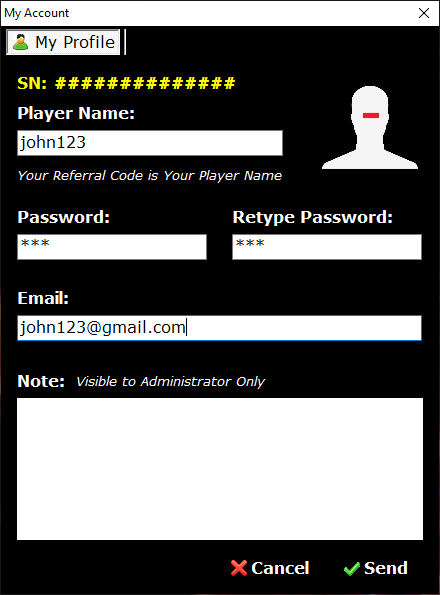
The Note field is for private messages to the system administrator.
Press Send to finalize the account creation.
1.3 Authentication in Application

After registration, each subsequent opening of the application will display only the authentication form.
1.4 Set My Avatar
In the My Account – My Profile section, click on Set My Avatar.

Upload an image in JPG/JPEG format with a minimum size of 300×300 pixels.

Select a portion of the image for your avatar and click Upload.
1.5 Set My Lover
In the My Account – My Lover section, you can choose who you play for.

To change Your Lover, first, you need to remove the current one.

Find your lover by entering their name and selecting them from the list.

Your Lover was set up.
Note: This option can be used as a form of support or a kind of gift for someone specific when you want to show support, like video chat models or your favorite YouTuber or Twitch streamer. But remember, the person you’re supporting must already have an active account in the game, meaning they need to create an account first.
2. The Game Rooms
Before choosing a game room, make sure you have sufficient funds to play.

Click Join Game to start the game.
The game progresses through several distinct stages: the pre-game phase, during which you acquire the game ticket; the actual gameplay phase; and the post-game phase, in which you review the game results and prepare for the next one.
Selecting the game room is allowed only during the pre-game and the actual gameplay phases.
For each room, specific requirements exist regarding the minimum and maximum number of players.
If a room already has more players than its capacity allows, you won’t be able to enter. Similarly, if the minimum number of required players hasn’t been reached before the game begins, the game won’t start in that room, but you’ll have the option to choose another available room.
3. Gameplay
3.1 The Game – Stayers Mode – Three Winners
3.1.1 Choosing the Game Room
The game begins by choosing the game room. There is a special practice room where you can hone your skills, while the other rooms are intended for real money games.

3.1.2 Participating in the Game
Players press the Join Game button, which automatically involves purchasing the corresponding ticket for the respective room and places them in the waiting phase for the actual game to begin.

Play for Yourself

Playing for yourself means that the player is playing for themselves, meaning that in case of winnings, the winnings will remain in the player’s account, unlike the option where the player plays for their lover. This applies when the player does not have a Lover set in My Account – My Lover.
Play for Your Lover

Playing for your lover means that the player is playing on behalf of another player, indicating that any winnings will be credited to the designated player’s account. This is different from playing for oneself. This applies when the player has set a lover in My Account – My Lover.
3.1.3 Placing Bets and Actual Gameplay
The game consists of 13 rounds, and each round consists of several stages:
Placing Bets
In each round, players have 40 seconds to place their bets.
Generating the Winning Number
After the bets are placed, a winning number is randomly generated.
Analyzing Bets and Distributing Winnings
The system analyzes the bets and determines the winnings for each player.
Silent Period
After the analysis and distribution of winnings, players can enjoy a brief 20-second period of silence to review their results, evaluate their strategies, and prepare for the next round.
3.1.4 Distributing Winnings and Continuing the Game
The process of analyzing bets and distributing winnings repeats in each round.
The game continues with the other 12 rounds, following the same structure.
3.1.5 End of the Game and Determining the Winners
The game concludes after completing all 13 rounds.
The system identifies the three players with the highest balances, and the winnings are distributed in a ratio of 50%-35%-15%.
Notes:
Game rules may vary depending on the game’s version and the platform on which it is hosted.
3.2 The Game – Stayers Mode – Three Winners – Extended Game
In the last round of the game, a situation may arise where we have three winners with the same balance, which will lead to the extension of the game until a clear determination of the three winners is achieved.
To avoid another situation where two players with equal balances could occupy positions 3 and 4, the system checks not only the presence of three players with different balances but four. As a result, the game will continue with additional rounds until we have 4 players with different balances. This process ensures clarity and fairness in determining the occupants of positions 1, 2, and 3.
3.3 The Game – Sprinter Mode – Single Winner
Difference Between Ending a Game in Stayers Mode and Sprinter Mode:
The game can end in two different ways: Stayers Mode or Sprinter Mode, determining how the winnings are redistributed in the game room, either among the three winners in Stayers Mode or for a single winner in Sprinter Mode.
Stayers Mode:
The game always starts in Stayers Mode, and all players receive a virtual balance of 2000 units.
The game continues over 13 consecutive rounds, and each player increases their winning chances based on their gaming skills.
Sprinter Mode:
Sprinter Mode is activated when a player reaches or exceeds a virtual balance of 5513 units and becomes the sole player with the highest balance in that game room, thus winning the entire prize pool of that room.
Note: Sprinter Mode occurs when the player’s balance reaches or exceeds 5513. However, for demonstration purposes in the above videos, a game balance of 3000 was used for Sprinter Mode.
3.4 Reset Game
When you start a game, you receive an initial balance of 2000 units.
During the game, you place bets, and depending on the results, you can win or lose.
There is a possibility that your balance may drop to a significantly lower level than that of other players or even reach zero, significantly reducing your chances of winning.
With the Reset Game option, you have the opportunity to restore your balance to the initial value of 2000 units – the exact amount you start with in each game.
To use this option, you need to exit the game and re-enter.
This option can be used anytime and as many times as you like, but keep in mind that it also involves the automatic purchase of a new game ticket.
4. Cashier
4.1 Deposit Funds to Your Gaming Account
The process of depositing funds into your gaming account consists of a series of steps. First, you need to purchase a Top Up card with cryptocurrency. Once the payment transaction is complete, you will receive a Payment ID. This ID must be added to the system to confirm the payment. Only after this step, your gaming account will be credited.

Step-by-step guide for adding funds to your gaming account.
Depending on the amount you wish to load into your account, $25, $50, $100 or $300, select the corresponding Top-Up card by clicking the Buy button beneath the respective card. This will take you to our payment provider.
Follow the steps there to complete the payment.
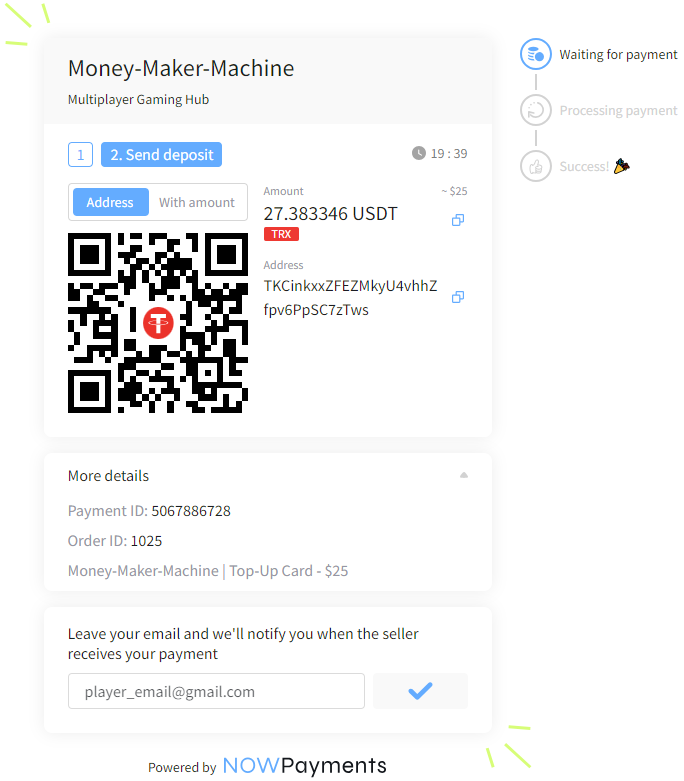
Provide your email to receive notification once the transaction is finished.
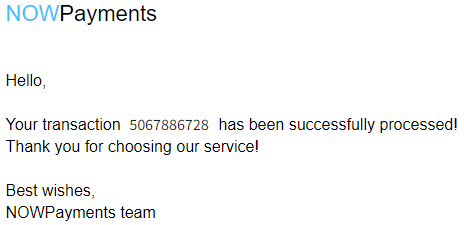
Upon receiving the successful transaction confirmation email from our payment provider, proceed with adding the payment to the system.

Enter the Payment ID from the email and click Add Payment button.

After the payment request is processed and approved, your gaming account will be topped up. Pay attention to the Deposits Balance field as it will increase accordingly.
4.2 Withdraw Funds to Your Gaming Account
If you want to top up your gaming account from your Withdrawable Balance, you can use the Withdraw to My Internal Account option.

This example shows how 10 tokens from the Withdrawable Balance account are transferred to the Deposits Balance account.

4.3 Withdraw Funds to Your Crypto Wallet
The Withdraw to my external account option lets you transfer game funds to your personal crypto wallet.

This example shows how 35 tokens (equivalent to $35) from the Withdrawable Balance account are transferred to your crypto wallet.

NOTE: Payments are processed daily between 14:00 and 16:00 Central European Time (CET). If you notice any errors after submitting a withdrawal request, please contact us before we proceed with the payments.
4.4 Deposits
This section allows you to view your deposits made within a specific time frame.

4.5 Tickets
This section allows you to view your tickets acquired within a specific time frame.

4.6 Referrals
This section allows you to view the referrals brought in within a specific time frame.

4.7 Referral Earnings
This section allows you to view your referrals earnings within a specific time frame.

4.8 Winnings
This section allows you to view your winnings within a specific time frame.

4.9 Withdrawals
This section allows you to view your withdrawals within a specific time frame.

5. Games
This module allows you to view all games held on a specific date.

6. RNG Tester
RNG Tester is a module designed to verify and validate the randomness of the numbers used in the game, ensuring fairness and transparency.

At the conclusion of each game, within the game log, you’ll find the RNG Module’s configuration variables. Inputting these variables into the RNG Tester assures the fairness of the game, validating the randomness of the numbers.
7. Options
Options module includes 2 sub-modules: Sound and Avatar Masks.
7.1 Sound
The sound module has several options, such as Beep for system events and two types of music: calm Jazz and upbeat styles. Choose your preference and adjust the music volume accordingly.

7.2 Avatar Mask
The Avatar Mask module allows you to apply specific types of masks during gameplay, particularly useful when broadcasting games on streaming platforms that may have copyright regulations. This feature ensures compliance with platform rules while maintaining your broadcast quality.

8. My Dashboard
My Dashboard is a module that displays in real-time how much you earn when someone plays for you. It’s useful when Your Lovers play for you while you broadcast on a streaming platform. It shows how other players support you, meaning they purchase tickets and play, but you receive the winnings.

9. Help and Support
If you have any further questions or uncertainties regarding our game Sprinter-Stayers Roulette, please do not hesitate to contact us. We are here to assist you.